Cheqbook can accept online payments via Stripe for your invoices using the following steps.
- Login to Cheqbook at https://secure.cheqbook.com
- Select the company you want to work with
- Click Invoices
- Click Online Payment
- Click Connect with Stripe
- You will be given a registration page where you can sign up for Stripe. Fill out all the required information to create your Stripe account. If you already have an account, you can signin in the upper right.

- If you are already signed in to Stripe, you will get another screen.
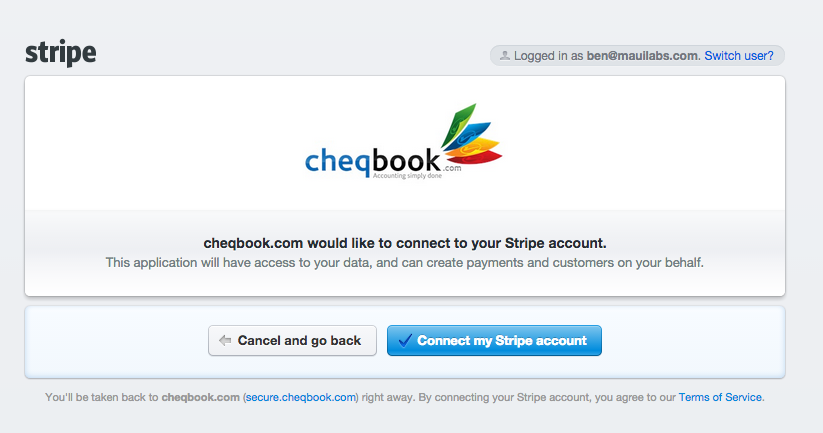
- The button changes from Connect with Stripe to Disconnect Stripe.
- From this point forward, any invoice you send by email will include a link to Stripe when your customers can pay you.
*Important multi-currency update: the currency you've selected to keep your books in Cheqbook, is the currency that will be passed along to Stripe for any payment requests. For details about Cheqbook and other currencies, see this FAQ: https://help.cheqbook.com/hc/en-us/articles/223332607-Foreign-Currencies-and-Banks-International-

Comments
0 comments
Please sign in to leave a comment.