Purpose:
Select the start and end dates for the report in question.
Explanation:
You can choose specific start and an end date. You can select any month from the previous two years, the entire current year, the entire previous year, the current quarter, the previous quarter, the last 6 months or the last 3 months.
Actions:
Select Start Date of the Report:
- Click on date field to get calendar drop down to select start date.
- Click on "<< Earlier" to adjust the date to one month earlier.
Select End Date of the Report:
- Click on date field to get calendar drop down to select end date.
- Click on ">> Later" to adjust the date to one month later.
Subtotals: Select subtotal time period: Year, Quarter, Month, Week
Generate Report: Click on the "Generate Report" button to generate the report for the dates selected.
Select a month from the Last 12 Months:
- Click "Last 12 Mo." to change the buttons on the right to the previous 12 months.
- Click on one of the months to select one of the previous 12 months.
Select a month from the Current Year:
- Click "Current Year" to change the buttons on the right to the 12 calendar months of the current year.
- Click on one of the months to select a month in the current calendar year.
Select a Period:
- Click "Periods." to change the buttons on the right to various accounting periods.
- Click "All" to select all data.
- Click "Current Yr" to select the current calendar year.
- Click "Prior Yr" to select the previous calendar year.
- Click "Current Qtr" to select the current Quarter to date.
- Click "Prior Qtr" to select the previous Quarter.
- Click "Last 6 mo" to select the last 6 months.
- Click "Last 3 mo" to select the last 3 months.

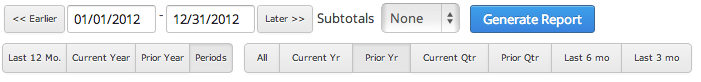
Comments
0 comments
Please sign in to leave a comment.